7 December, 2023
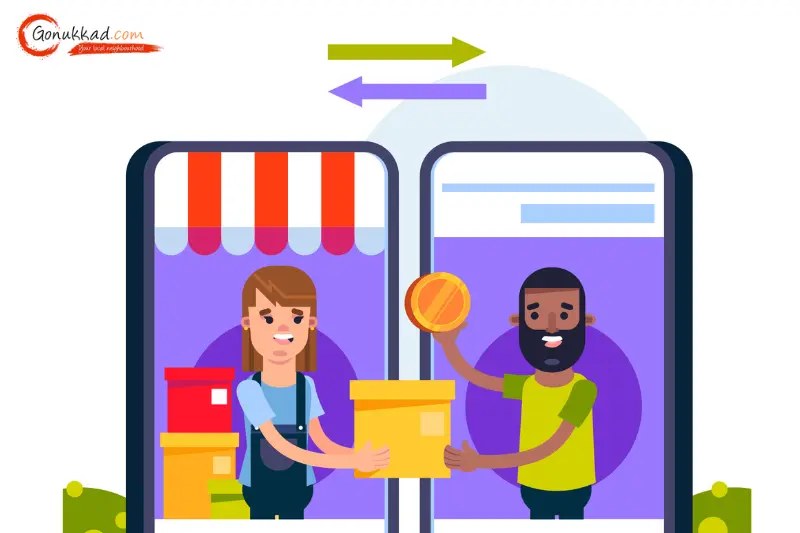
Last updated on 7 December, 2023
Written by Content Team
How To Contact Seller on Amazon: Top Ways in 2024
Want to know various circumstances when there is a need to contact a seller on Amazon? This article will show you steps on how to contact sellers on Amazon depending on such circumstances.
While using Amazon, there are various situations where you get stuck, such as making a mistake while placing an order, giving delivery instructions, knowing more about the product, and so on. However, you cannot move further in such situations if it is not possible to contact the seller on Amazon.
Regardless of the query, it is very important to improve the communication gaps between the buyer and seller on Amazon. Therefore, Amazon has come up with various ways to contact the seller on Amazon. You must check in which category of circumstances you are falling into and follow the required steps on how to contact seller on Amazon.
There are various circumstances where you want to contact a seller on Amazon after placing an order. They can include giving delivery instructions, changing the address, knowing about the delivery status, and so on.
If you have placed an order and want to contact the Amazon seller, then you must follow the following steps -
1. Login into your Amazon account.
2. Go to the 'My Orders' section.
3. You will see a yellow button - 'Problem with Order' in this section. Click on that button.
4. Now, you will get various options for what went wrong while placing your order. You must select the most suitable option from that list.
5. Now, in the next window, you will get the options that will ask what you want to do. From that list, choose the option of contacting the seller.
6. Here, you will also be promoted to select the reason for contacting the seller.
7. Below that list of reasons, you will be given a space to write your message for the seller. Here, you can brief the seller on your issue and then click on send.
You can contact sellers on Amazon to get more details about the product, know the stock alerts, and so on.
If you have not yet placed your product and want to contact the seller of the product for any reason, then you must follow the following steps -
1. Open the page of the product whose seller you want to contact.
2. In the product details section, you will see the name of the Seller in blue next to the 'Sold by' option. Click on the seller's name.
3. This will open the page of the seller. Location the option of 'Ask a question' and click on that option.
4. This will open the seller assistant chat, where you can select the options as per your requirements.
5. Firstly, you will be asked to select some basic options to fetch the required information. Then, you will be required to type the message to the Amazon seller contact number India. You can also attach files along with your message. Type and send your message here.
You can also access and manage your conversation with the Amazon seller in Amazon's message center. Below are the steps for contacting Amazon sellers under this method -
1. Login into your Amazon account.
2. Place your cursor on the 'Accounts and Lists' section at the top right corner of the page. Now click on the account under the 'Your Account' section.
3. Here, you will see various groups of options. In the 'Communication and Content' group, click on 'messages from Amazon and sellers'.
4. Now click on the tab for buyer/seller messages.
5. Here, you can see all the messages that you have received from Amazon sellers and view and reply by clicking on them.
All the methods of contacting sellers on Amazon are simple and easy. Also, the response time of the sellers on Amazon is usually a lot higher, which helps to smoothen the process of communication between the buyer and the seller. You must see your reason for contacting the Amazon seller phone number India and follow the steps accordingly. Using this guide, you can benefit from easily placing an order on Amazon by contacting the seller. If you want to explore other various options to communicate with buyers and sellers across the country, GoNukkad is an ideal option.
Q. Is it possible to contact the seller on Amazon?
A. Yes, Amazon has come up with various options to contact the seller on Amazon to make the process of placing an order easier.
Q. I want to place an order for a product on Amazon. Can I contact the seller before placing an order to get more information?
A. Yes, you can contact the Amazon seller before placing an order by clicking on the seller's name on the product page.
Q. I have already placed an order for a product on Amazon. But I want to give some delivery instructions. How can I do so?
A. You can contact the Amazon seller by going to your orders section and clicking on the 'Problem with Order' section.
Q. Can I view my conversation with the seller on Amazon?
A. Yes, you can view and manage your conversation with the seller on Amazon by going to your account section.
Q. Is Amazon customer service available 24/7?
A. Yes, the Amazon customer service option is available 24/7.
Amplify sales with our expert account management. Unleash your true potential now!
Call Us