Meesho offers a user-friendly platform for individuals to start online businesses without investment. To start on Meesho, individuals must create a seller account by downloading the Meesho app and completing the registration process. Meesho offers two types of seller accounts - individual and business. An individual seller account is suitable for those who want to sell products on a small scale, while a business seller account is suitable for those who want to sell products on a larger scale. Once the seller account is created, individuals can browse the Meesho catalog, select the products they want to sell, and promote them on their social media channels.




After we gather information about your specific situation, requirements, and preferences, we will present you with a proposal detailing the services we can offer and the associated costs. We will only collaborate with you if we are confident that we can genuinely enhance your profits.

Partnering with us to benefit from our extensive expertise and experience is the optimal choice for enabling you to concentrate on developing your brand and business, we will provide you with the greatest opportunity to succeed from the outset.

Merely advancing is insufficient. Sustaining one's lead is crucial. Change is constant and brings forth fresh obstacles and prospects. Collaborating with a team of Amazon specialists may determine the distinction between triumph and defeat.
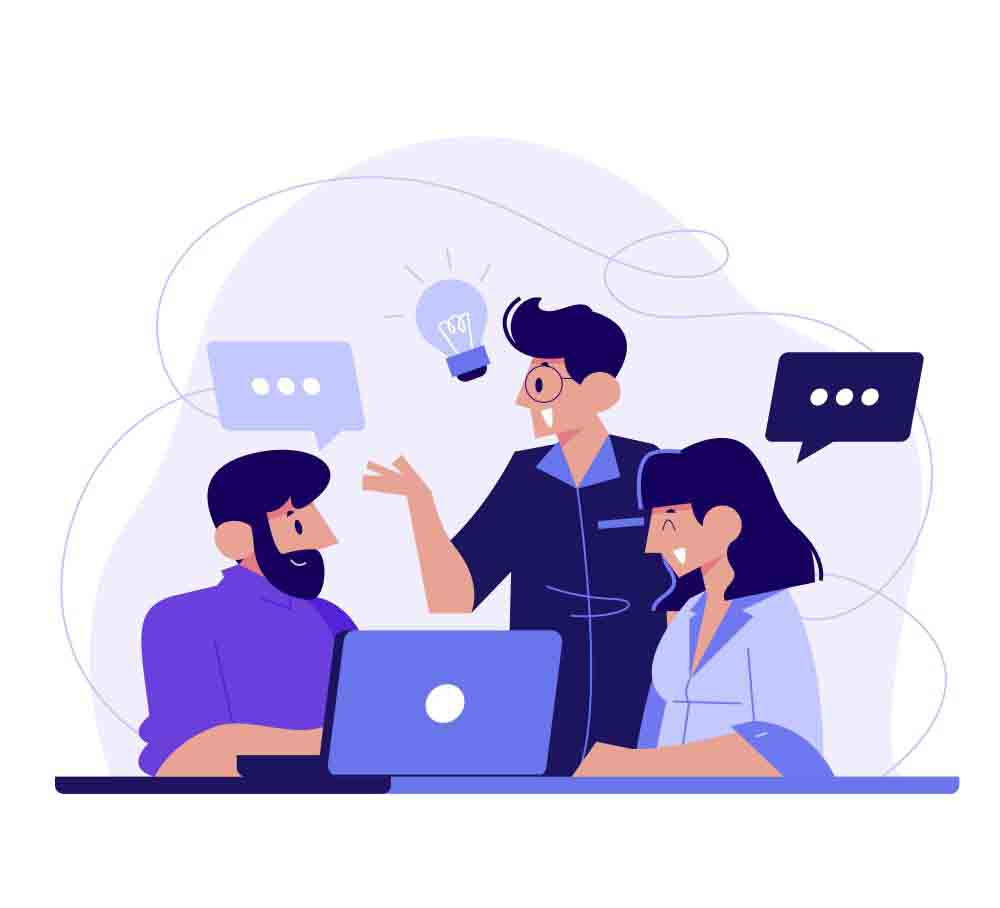
Download the Meesho app: The first step to creating a Meesho seller account is to download the Meesho app from the Google Play Store or the App Store.
Sign up: Once the app is downloaded, open it and click the "Sign Up" button. You will be asked to provide your mobile number and verify it using the OTP sent to your phone. Fill in your details: After verifying your mobile number, you will be prompted to fill in details such as your name, email address, and password. Choose an individual seller account: Meesho offers two types of seller accounts, individual and business. Select "Individual" and proceed. Complete your profile: Once you have selected the individual seller account, you will be prompted to complete your profile by providing additional details such as your address and bank account details. Browse products: After completing your profile, you can browse the Meesho catalog to select the products you want to sell. Share products: Once you have selected the products you want to sell, you can share them on your social media channels such as WhatsApp, Facebook, and Instagram to start promoting them. Manage orders and earn commissions: Meesho provides a dashboard that allows you to manage your orders, track sales, and earn commissions. You can use this dashboard to keep track of your sales performance and earnings.
Once your seller account is created, you can browse the Meesho catalog to select the products you want to sell.

After selecting the products you want to sell, you can share them on your social media channels such as WhatsApp, Facebook, and Instagram to start promoting them.

When setting prices for your products, it's important to keep them competitive to attract more customers.

To build a customer base, you can leverage your social network and promote your products to your friends, family, and acquaintances.

Providing excellent customer service is crucial to building a loyal customer base. Respond promptly to customer inquiries and ensure their orders are fulfilled on time.

Meesho provides a dashboard that allows you to manage your orders, track sales, and earn commissions. You can use this dashboard to keep track of your sales performance and earnings.
Platform
Experience and Mindset in Building Success
To derive the expected results, it is vital to have a clear path and stay focused that will assist you in achieving your goals. Our vision is to leverage the full potential of the Internet to deliver measurable outcomes to our clients.
Client
Years Experience
Daily Order
Revenue

Distributors

Retailer

MSMEs

SMEs

Farmers

Very Small Scale Fisheries
Upon receiving an order, it must be dispatched within 2-3 days, according to your timeline.


Contact [email protected] if you need help with Meesho Suppliers.
Meesho charges suppliers a 0% commission fee regardless of the category of their products.

Testimonials

“ I am very happy with your service. Very helpful staff and they have resolved my issues related to my account. Choosing Gonukkad was one of the best decisions I made for my ecommerce venture. ”

“ I am completely happy how my account is presently being managed. Being a Member it is foremost to be accounted to a support person as rectifying and resolution from one end. Overall my experience with Gonukkad.com is superb. ”

“ Gonukkad has become the solution that my company was looking for when it comes to connecting with the right services. I am getting along with this service really well. Hoping to be their lifetime member. ”

“ I have been using their services for a while now and they never disappoint me once. The Account manager is very considerate, he helped me like he was promoting his own business at the portal, I am amazed with the working. ”

“ Currently we all are doing business virtually, Where we can not easily identify genuine companies. But Gonukkad.com is very helpful. Thank you for your assistance and good services. ”

“ It was quite difficult to choose the right business partner for my venture. I was approached by Gonukkad. The team has helped me with their projection about how my product should be presented. I would give them 5 star ratings. ”

“ The best platform to grow your business and all teams are also the best team work is wonderful. ”

“ Thanks for your timely help. Appreciating your work in a perfect manner, And as you see it needs to be result oriented hope your efforts will give us that fruitful business. ”

“ Thank you for sharing your work with us. I am really glad to work with your team, and I think this catalog will be exceedingly helpful for the visitors. We also appreciate your work. ”

“ I am really happy to work with GoNukkad. They understood my requirements. Help me to generate sales on Amazon, Meesho. They are reachable and closely work with you to solve the problem. If anyone is looking to generate sales online you can definitely consider them as one of the options. ”
Contact Us