23 August, 2023
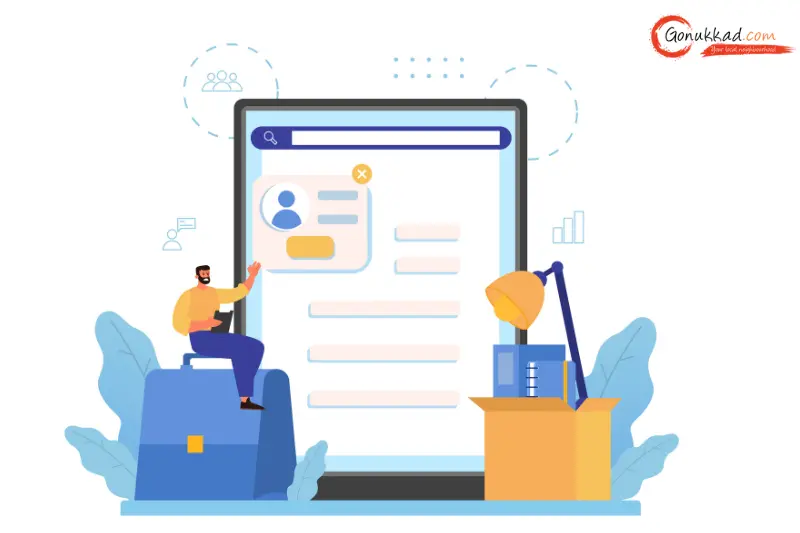
Last updated on 13 December, 2023
Written by Content Team
Getting Started with JioMart Seller Registration
Learn how to easily complete your JioMart seller registration and access the JioMart seller portal. Get started today and tap into a vast customer base.
As the e-commerce landscape continues to develop, the emergence of platforms like JioMart has offered new chances for enterprises to reach a broader audience. JioMart is a reputable and client-centered online marketplace supported by Reliance Industries. This step-by-step guide to JioMart seller registration will help you obtain your items on this platform and use its enormous user base if you're interested in extending the reach of your business.
Know everything about selling on JioMart, including the registration process, seller account, and benefits of selling on JioMart.
JioMart Seller Registration Process
Step 1: Visit the JioMart Seller Registration Page
To begin your journey as a JioMart seller, visit the official JioMart website and locate the seller registration page. This is where you'll initiate the process by entering essential details about your business.
Step 2: Provide Business Details
When you arrive at the registration page, you'll be asked for detailed business information. This contains your company name, contact information, GST number, and other pertinent facts. If you want the verification process to go well, be sure to offer accurate information.
Step 3: Complete KYC Verification
JioMart takes trust and security seriously. You must complete a Know Your Customer (KYC) verification as part of the registration process. This involves submitting necessary documents that establish the authenticity of your business. Common documents required include business licenses, owner identification, and bank account details.
Step 4: List Your Products
Once your KYC is verified, you can start listing your products on the JioMart platform. Provide clear and compelling product titles, descriptions, and images. Use keywords relevant to your products to enhance discoverability.
Step 5: Set Up Payment and Shipping
Efficient payment and shipping settings are crucial for a seamless selling experience. Configure your preferred payment methods and set accurate shipping fees and delivery timelines. This helps in building customer trust and satisfaction.
Accessing Your JioMart Seller Account
JioMart Seller Login
After successfully registering as a seller, you may access your JioMart seller account using your registered login credentials. You will then be sent to the seller site, where you may manage your merchandise, orders, and other crucial business operations.
Navigating the JioMart Seller Portal
The JioMart seller portal is designed with simplicity and functionality in mind. You'll find sections to manage inventory, track orders, update product information, and interact with customers. Familiarize yourself with the dashboard to make the most of its features.
Benefits of Selling on JioMart
1. Vast Customer Base: JioMart boasts a substantial customer base, giving sellers access to a wider market.
2. Reliable Platform: Backed by Reliance Industries, JioMart provides a trustworthy platform for sellers to showcase their products.
3. Integration with Local Stores: JioMart's integration with local stores allows for faster and more efficient product delivery.
4. Data Insights: Sellers can gain valuable insights into customer preferences and behaviors, aiding in better decision-making.
5. Marketing Opportunities: JioMart offers various promotional opportunities to increase product visibility and sales.
1. High-Quality Images: Use clear, high-quality images to showcase your products effectively.
2. Competitive Pricing: Research your competitors and price your products competitively to attract customers.
3. Accurate Descriptions: Craft accurate and enticing product descriptions highlighting benefits and features.
4. Prompt Customer Support: Provide timely and helpful customer support to enhance the shopping experience.
5. Regular Updates: Keep your product listings and information current for better customer engagement.
Becoming a JioMart seller can significantly expand your business horizons, offering access to a vast online market. Following the step-by-step registration guide and making the most of the seller portal, you can establish a strong presence on this platform. Don't miss the chance to tap into JioMart's ever-growing customer base.
Ready to take your business to the next level? Explore the opportunities waiting for you on JioMart! Get started today and join Gonukkad to boost your online presence.
Q. How do I start the JioMart seller registration process?
A. Visit the JioMart website and locate the seller registration page. Provide your business details and follow the subsequent steps.
Q. What documents are required for KYC verification?
A. Commonly required documents include business licenses, owner identification, and bank account details.
Q. Can I manage my products and orders through the JioMart seller portal?
A. Absolutely! The JioMart seller portal allows you to manage products, track orders, and interact with customers seamlessly.
Q. What are some benefits of selling on JioMart?
A. Benefits include access to a vast customer base, a reliable platform, integration with local stores, data insights, and marketing opportunities.
Q. How can I enhance my success as a JioMart seller?
A. Utilize high-quality images, competitive pricing, accurate descriptions, prompt customer support, and regular updates to optimize your success on JioMart.
Amplify sales with our expert account management. Unleash your true potential now!
Call Us