23 November, 2023
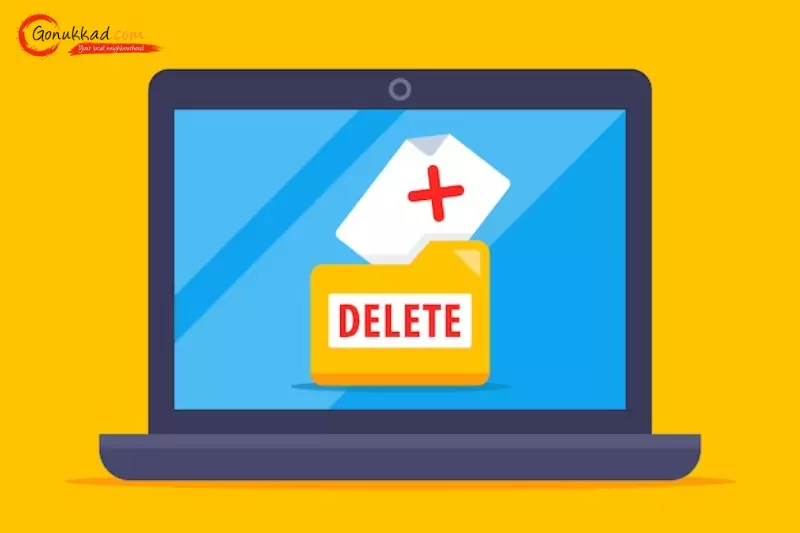
Last updated on 1 May, 2024
Written by Content Team
How to Delete Meesho Account in 2024: Easy Steps To Follow
Discover the simple steps to on how to delete Meesho account in 2024. Learn how to deactivate, log out, and ensure your data's security. Follow this guide.
In the fast-paced world of online shopping, Meesho has gained popularity as a platform connecting buyers and sellers. However, circumstances may lead you to consider parting ways with this platform. Whether you've found an alternative or wish to take a break, deleting your Meesho account is a straightforward process. This guide walks you through the necessary steps, ensuring a smooth account deletion experience.
Established in 2015, Meesho has disrupted e-commerce by providing the opportunity for anyone with ideas and the internet to run an online business. It connects vendors to buyers with an expansive array of items. Despite its success, users sometimes choose to delete their Meesho accounts for various reasons. If you're contemplating this decision, read on to understand the steps involved and make an informed choice.
Before diving into the deletion process, it's crucial to assess why you want to delete your Meesho account. Common reasons include a shift to other platforms, concerns about privacy, or simply taking a break from online shopping. Whatever your reason, rest assured that deleting your account is a viable option. Now, let's explore the step-by-step guide to ensure a seamless deletion process.
Here's a complete breakdown of how to delete Meesho account permanently:
To initiate the account deletion process, open the Meesho app on your mobile device.
Enter your login credentials to access your Meesho account.
Locate the "Settings" option within the app. This is typically represented by a gear icon and can be found in the menu or profile section.
Within the "Settings," look for "Account Settings" or a similar option. This is where you'll find the controls related to your account.
Look for an option like "Delete Account" or "Deactivate Account." Click on it to start the account deletion process.
Meesho may ask you to confirm your decision. Be sure this is the step you want to take, as account deletions are usually irreversible.
To enhance security, Meesho might request additional verification. This can include entering your password again or using two-factor authentication.
Before finalizing the process, Meesho may provide information about the consequences of account deletion. Review this carefully and confirm your choice.
Once you confirm, wait for Meesho to process your request. You might receive a confirmation email or notification. This was the answer on how to log out from Meesho app.
For a complete break, consider uninstalling the Meesho app from your device. This step is optional but ensures you won't be tempted to log in again.
Following these steps should lead to the successful deletion of your Meesho account. Keep in mind that the process might vary slightly based on app updates, so always refer to the latest instructions.
In just a few effortless steps, you've successfully bid farewell to your Meesho account. Whether it's a shift to a different platform or a desire for a digital hiatus, understanding how to deactivate Meesho account empowers your online choices. If you've diligently followed the guide, congratulations on completing the process. Remember, your decisions about your digital presence should align with your current needs and preferences.
Deleting your Meesho account signifies a conscious step towards managing your online footprint. While moving with the changing trend in e-commerce, it is important that your online presence portrays what choice you have selected at any particular time. Keep yourself updated, be ready for any changes in the digital world, and enjoy the liberty of creating your own digital environment.
Unlock the power of growth with GoNukkad - Your one-stop platform for scaling your business. Explore our tools, marketing programs, and talent to supercharge your growth today!
Q. How to delete Meesho account permanently?
A. Click on “settings” in the app. From there, click on account settings and select delete account which will permanently delete your Meesho account. Click on the submit button after doing so to finalize the process.
Q. Can I reactivate my Meesho account after deletion?
A. No, account deletions on Meesho are usually irreversible. Consider this decision carefully before confirming the deletion.
Q. Are there alternative methods to delete a Meesho account?
A. As of now, the official method involves using the app's settings. Be cautious of third-party solutions, as they may pose security risks.
Q. How long does it take for Meesho to process account deletion?
A. The processing time can vary. After confirming the deletion, wait for a confirmation email or notification, which may take a few hours to a day.
Q. Can I delete my Meesho account without the app?
A. No, currently, the account deletion process is within the app. Ensure you have the latest version and follow the steps outlined in our guide.
Amplify sales with our expert account management. Unleash your true potential now!
Call Us