14 December, 2023
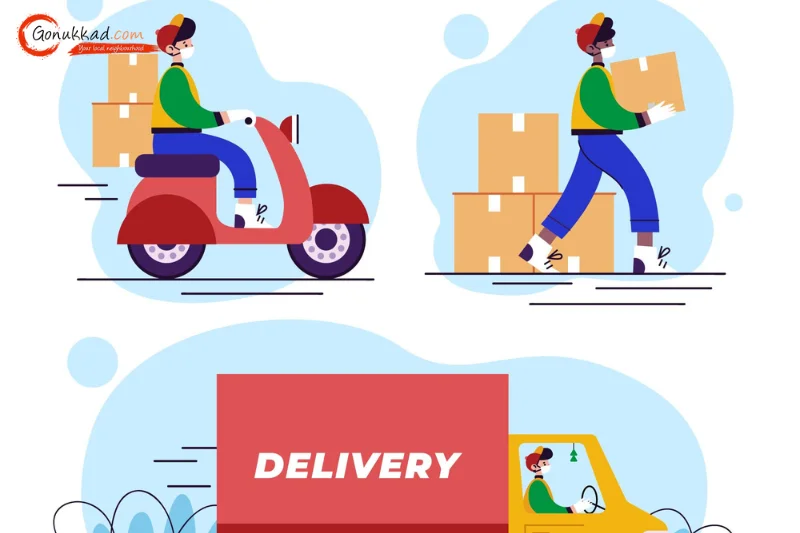
Last updated on 2 May, 2024
Written by Content Team
How To Get Fast Delivery in Amazon 2024 - Gonukkad
Learn the tricks for fast delivery on Amazon. Dive into how to get fast delivery in Amazon experience that is efficient and tailored to your preferences.
In the hustle and bustle of the digital marketplace, getting what you want when you need it is a luxury. Well, Amazon gets that. As a global e-commerce giant, Amazon has responded to this demand by offering diverse options to expedite shipping, ensuring customers receive their orders promptly. This in-depth article will walk you through the step-by-step process of how to order fast delivery in Amazon and provide beneficial understandings into optimizing your delivery experience.
Here are some steps to get fast delivery on Amazon.
The first step on how to get fast delivery in Amazon is to visit the Amazon website and log in to your account. It substantiates that you have access to your order history and can make the necessary modifications.
Navigate to the "Returns & Orders" section on the Amazon website, usually located in the upper-right corner. This section gives you an overview of your past orders and is where you'll initiate the process of changing your shipping speed.
Locate the specific order you want to modify and click on "Change shipping speed." This action initiates the process of adjusting the delivery speed according to your preferences.
Explore the available shipping options presented to you. Amazon provides a range of fast delivery in Amazon delivery options, allowing you to select the options as per your needs.
Depending on your requirements, you can choose a new delivery date and time. This is relevant if you have time-sensitive delivery needs.
Once you've made the necessary adjustments, click on "Save shipping speed" to confirm your fast delivery in Amazon modifications. It ensures that your order will be processed with the updated delivery preferences.
For those who need to learn how to get fast delivery on Amazon by changing Delivery Preferences after Checkout, the steps are straightforward:
1. Open your preferred browser and log in to your Amazon account.
2. Click on "Returns & Orders."
3. Select the order you wish to edit.
4. Click on the "Change shipping speed" option under Shipment details.
5. Choose another shipping option, and if required, select a new date and time.
6. Confirm your changes by clicking "Save shipping speed."
Before making changes to your order's shipping speed, it is crucial to understand the implications of your decisions:
Modifying your shipping speed alters the specific arrival time or the number of business days it takes for your order to reach you.
Not all products offer expedited shipping, especially if they're coming from overseas. Familiarize yourself with the available shipping choices for each specific item.
Expedited shipping comes with a higher price tag. Prime members enjoy complimentary expedited shipping, but non-Prime members might face extra charges for faster delivery.
Before placing an order, consider the following factors:
1. Prime Shipping Eligibility: Ensure the product is eligible for Prime shipping.
2. Amazon FBA: Check if the product is Amazon FBA-eligible.
3. Weight Restrictions: Confirm that the product does not exceed weight limits.
4. Package Options: Choose the appropriate packaging for the product, including labeling options.
5. Insurance Option: Evaluate whether adding insurance to your product is necessary.
6. Label Attachments: Ensure that the seller properly labels each package, particularly for multiple orders.
Amazon offers various shipping options to cater to diverse customer preferences.
When you don't alter your delivery method, the default option is standard delivery. Typically taking around a week for package delivery, it provides a reliable and expected timeframe for your orders.
Orders placed before 5 pm. are usually done by 10 pm the same day. Therefore, if you place your orders after the early cutoff and before midnight, they will be delivered by 11 AM the following day. Eligible products above $25 will be delivered free on the same day through Prime, while non-Prime users may pay a fee ranging up to $9.99.
Prime members can opt for free one-day shipping for eligible items, ensuring a swift delivery the next day. Non-Prime members, too, can choose one-day shipping for a fee. The exact delivery timing is contingent upon stock availability, the location of the Amazon seller, or the proximity of Amazon's fulfillment centers.
Prime members can revel in the luxury of free two-day shipping for eligible orders. Non-Prime members have to pay an additional fee for this expedited option. The delivery window is within two days, from 8 a.m. to 11 p.m. Extra charges may apply if orders fall short of minimum requirements.
A privilege exclusive to Prime members, Amazon Day Delivery introduces flexibility by allowing users to designate a specific delivery date for all ordered items. This option also enables the accumulation of orders throughout the week, culminating in a consolidated delivery on a single chosen day.
Amazon Fresh provides same-day delivery for groceries but is exclusive to eligible cities. This option ensures your perishable items reach you promptly and maintain their freshness.
For added convenience, Amazon Hub allows orders to be received at an Amazon shipping facility or warehouse. Customers can then pick up their orders at a convenient time, and email notifications are sent when orders are ready for pick-up. This option is beneficial for those with varying schedules or who prefer picking up their packages at their convenienc
In the ever-accelerating e-commerce domain, Amazon's commitment to providing diverse shipping options is a hallmark of its customer-centric standards. Whether you're a Prime member or not, understanding the options of fast delivery on Amazon helps you to receive your orders exactly when you need them. As Amazon continues to grow, staying informed about the platform's shipping policies and options will enable you to navigate the vast online marketplace with efficiency. Join Gonukkad today to get started on your journey to online success!
Q. Are There Any Fees Associated With Changing Shipping Speed on Amazon?
A. Non-Prime members may incur extra charges for choosing a faster shipping option.
Q. How To Get Fast Delivery on Amazon After Order?
A. Visit your order, choose "Change shipping speed," and change it to two-day shipping if possible. If not, contact Amazon or the seller to inquire about expediting your shipment.
Q. What Is Amazon Prime Shipping?
A. Amazon Prime shipping is an exclusive service for members that includes a two-day standard delivery and free same-day and one-day delivery.
Q. Does Amazon Prime Ship Faster?
A. Yes, Amazon Prime subscribers enjoy a two-day standard delivery with free same-day and one-day delivery options.
Q. Is It Worth Paying for Prime for Faster Free Shipping?
A. It depends on individual preferences and shopping habits. A Prime subscription can be worthwhile if you frequently order from Amazon and value expedited shipping.
Amplify sales with our expert account management. Unleash your true potential now!
Call Us