22 September, 2023
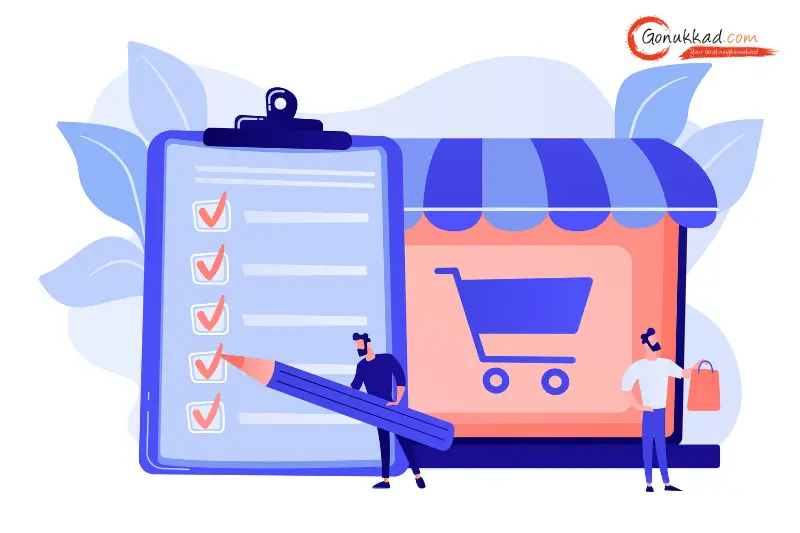
Last updated on 2 May, 2024
Written by Content Team
How To List Products on Amazon in 2024 - Step By Step Guide
Learn how to list products on Amazon in 2024 successfully understand the Amazon marketplace, optimize your listings, and manage your products effectively.
Amazon continues to be the unquestioned giant in the quick-paced world of e-commerce. Offering your goods on Amazon gives you access to a huge client base and unrivaled development prospects. You've come to the correct spot if you want to take advantage of this opportunity and discover how to sell items on Amazon in 2024. In this through tutorial, we'll take you step by step through the procedure to ensure that your items are listed and successfully optimized.
Before diving into the intricacies of listing products on Amazon, it's essential to understand the marketplace you're entering. Amazon has many different seller categories, including individuals, small businesses, and huge organizations. It provides an unrivaled consumer base, excellent visibility, and a selection of tools to support your success.
1. Quality and Pricing
Make sure your items adhere to strict criteria before offering them on Amazon. Since Amazon shoppers are renowned for being price-sensitive, competitive pricing is also essential.
2. Product Information
Obtain all the relevant details regarding your items, such as their features, measurements, and selling aspects. Since they have such a big influence on a customer's choice, high-quality photographs are a must
To list products on Amazon, you need a seller account. Follow these steps:
1. Go to Amazon Seller Central.
2. Click on "Sign-Up."
3. Choose between an Individual or Professional account.
4. Fill in the required information.
5. Agree to Amazon's terms and conditions.
6. Verify your identity and payment information.
Now that you have a seller account, it's time to list your products:
1. Log in to your Amazon Seller Central account.
2. Click on "Inventory."
3. Select "Add a Product."
4. Choose the appropriate category for your product.
5. Fill in the product details, including title, brand, price, and quantity.
6. Upload high-quality images.
7. Set up shipping options.
8. Save and finish your product listing.
Optimizing your product listings is crucial to stand out on Amazon. Here's how to do it effectively:
1. Keyword Research
Research relevant keywords using tools like Amazon's Keyword Planner or third-party options. Use these keywords strategically in your product title and description.
2. Compelling Titles
Craft compelling and informative product titles with relevant keywords and your brand name. Keep titles concise but descriptive.
3. Detailed Descriptions
Write detailed and informative product descriptions highlighting the benefits and features. Use bullet points to make information easily understandable.
4. High-Quality Images
Ensure your product images are high-resolution and showcase the product from different angles. Customers trust what they can see.
5. Competitive Pricing
Regularly review and adjust your pricing to remain competitive in the Amazon marketplace.
Managing your listings is an ongoing process. Monitor product reviews, respond to customer inquiries promptly, and keep your product information current. You can also use Amazon's advertising and promotion tools to boost visibility.
Amazon's landscape is ever-evolving. In 2024, staying updated with Amazon's policies and algorithms is crucial for your success. To simplify delivery and customer support, consider utilizing Amazon's fulfillment services, such as FBA (Fulfillment by Amazon).
Remember that developing a brand presence and guaranteeing customer happiness is just as important as listing things on Amazon.
In conclusion, how to list products on Amazon in 2024 offers immense opportunities for e-commerce success. By understanding the Amazon marketplace, preparing your products meticulously, optimizing your listings, and staying updated with Amazon's evolving landscape, you can make the most of this platform and thrive in the competitive world of online retail.
Ready to start your Amazon journey? Explore GoNukkad services and begin your e-commerce adventure today!
Q. How do I list products with prices on Amazon in 2024?
A. To list products with prices on Amazon in 2024, create a seller account on Amazon Seller Central, and then use the "Add a Product" feature to input your product's details, including price.
Q. What are the essential product listing services on Amazon?
A. Essential product listing services on Amazon include creating high-quality images, writing compelling product titles and descriptions, and optimizing your listings with relevant keywords.
Q. How do I list my first item on Amazon?
A. To list your first item on Amazon, sign in to your Amazon seller account, go to "Inventory", select "Add Product", choose a product category, create a new product listing, enter product details (title, description, Image, Price, etc.), and click "Save & Finish" to publish your listing.
Q. How to list products on amazon FBA?
A. To list products on Amazon FBA (Fulfillment by Amazon) follow these steps:
1. Log in to your Amazon Seller Central account
2. Go to the "Inventory" tab and select "Add a Product."
3. Search for or create a new product listing.
4. In the listing, choose "I want Amazon to ship and provide customer service for my items.
5. Complete the required product details and set the FBA as the fulfillment method.
6. Prepare and ship your products to an Amazon fulfillment center.
7. Amazon will handle storage, shipping, and customer service for orders.
Q. Can I list my own product on Amazon?
A. Yes, you can list your own product on Amazon by creating a seller account on Amazon Seller Central. Once you have an account, you can add your products to the Amazon catalog and provide product descriptions, set prices, and manage your listings. Whether you are an individual or a business, Amazon provides a platform to sell your products to a wide customer base.
Amplify sales with our expert account management. Unleash your true potential now!
Call Us