20 December, 2023
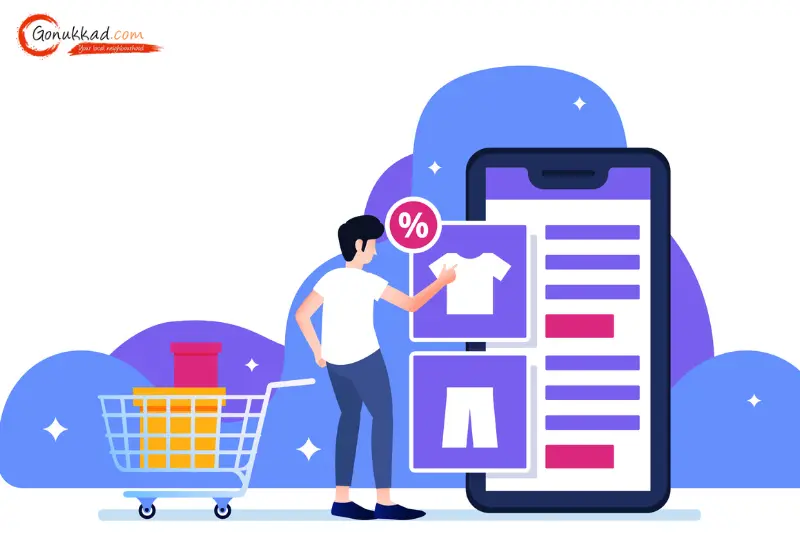
Last updated on 20 December, 2023
Written by Content Team
How To List Products on Flipkart in 2024 - GoNukkad
Learn how to list products on Flipkart by digging into this piece and Flipkart marketplace, optimize your listings, and manage your products effectively.
Selling online is no joke, but let us make it easy for you. Take a look through the world of online selling, transforming obstacles into chances and ensuring a more enjoyable experience for you while you sell. Listing products may appear to be as simple as stacking goods in a brick and mortar store, but it is not. So, if you are a newbie or not up to speed with new guidelines, join here and relearn 'How To List Products on Flipkart in 2024'
Here's a guide on how to list generic products on flipkart:
1. Navigate to the "my listings" section of your Flipkart merchant account.
2. On the listing management page, click the "add new listings" button.
3. Then click on "add a single listing."
4. Select the product category that best fits your brand and has been authorized by Flipkart. You'll need to provide brand permission once again if you select any other group. The next step is to select the brand that will be used for your Flipkart product listing and catalog. Under "brand selection," a list of authorized brands will be available. To find a specific one for your product, you may simply use the search box.
5. Next, make a new listing by selecting the relevant brand name.
6. Once all of the sections are complete, add the product's images, price, and shipping information to complete the listing process.
Here's a breakdown of listing products on Flipkart:
Section 1 - Price, Shipping, and Stock: There are 26 qualities total for a product, broken down into 9 subheadings, which include pricing, delivery, and stock information. There are required and optional fields for each of them to be filled out.
1. Listing Details: Provide your unique Stock Keeping Unit (SKU) ID, like AF01 or MM101
2. Status: Set your listing status to "active" to make it accessible to buyers
3. Pricing Information: Enter the Maximum Retail Price (MRP) in INR and set a selling price below the MRP
4. Inventory or Stock Information: Choose your fulfillment method (seller or Flipkart) and procurement details (in-stock). Set a two-day Service Level Agreement (SLA) for product readiness
5. Shipping Details: Select Flipkart as the dispatch option; using other options will result in an error
Section 2 - Optional Product Details: Four categories comprise the 29 elements that make up this supplementary section of the Flipkart product listing. You can opt not to include any information here, however by completing the necessary areas, Flipkart and customers will have a better understanding of the features of your product.
Section 3 - Product Images: You may include a maximum of 13 product photos. You are able to post images of your goods that are upside down, front and back.
Having made it thus far, you should know enough about "how to list generic products on Flipkart." It's important to keep in mind that while most fields are the same across all categories, product qualities may differ.
You must have your listing verified once you have precisely added all of the details about the products you sell. After verifying every detail, select "Send to the QC" from the menu in the lower right corner. If you require more time before choosing to do a quality check, you are welcome to save all the information as a draft.
Flipkart will make known any mistakes in addition to the features of the goods. With precise error tags, you can identify the issue locations and supply the necessary information with ease. You must make the necessary corrections and resubmit the listing for QC.
You are not alone if you have ever had a submission rejected by quality control! Here's a compiled list on how to avoid listing failure in QC:
1. Make sure your product photos are sharp and well-focused, and that the colors are appropriate.
2. Avoid displaying the Maximum Retail Price (MRP) in the product images.
3. Include both front and back pictures of the product for a complete listing.
4. Ensure that the size of your product matches the measurements you've provided in the product details.
5. Provide the accurate weight of your product in the listing.
6. Make sure the net and gross weight specified in the product attributes align with the actual weight of the product.
7. Include the required government license number for your product.
8. Clearly state the expiry date of your product.
9. Include information about the manufacturer in the product image for transparency.
With the knowledge you've gained from this guide, we hope you will succeed as a Flipkart vendor. There are a lot of benefits to starting this business, but there are also risks. This is the appropriate option for you if you enjoy taking on new challenges. GoNukkad has the know-how, resources, and experience to offer full marketplace administration services, such as product listing and cataloging, Flipkart online seller registration, and more.
Q. How to list products on Flipkart without a brand name?
A.
Q. What are the essential procedures for listing goods on Flipkart?
A. The first step in the procedure is to register your product. You must also choose your fulfillment options and supply your shipping details.
Q. Is it possible for me to supply goods on Flipkart in 2024 without a brand name?
A. Yes, items without a brand name can still be listed.
Amplify sales with our expert account management. Unleash your true potential now!
Call Us