27 September, 2023
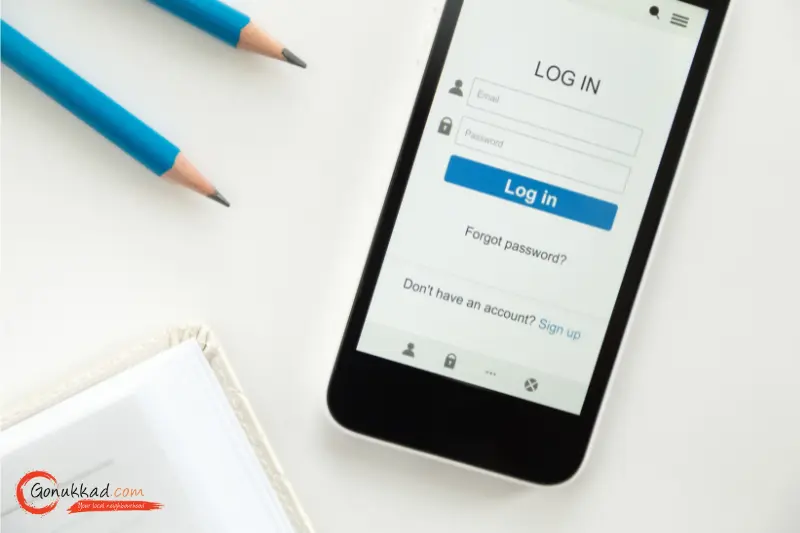
Last updated on 3 May, 2024
Written by Content Team
Shopsy Seller Login: Access Your Shopsy Seller Account Easily
Discover the steps to Shopsy seller login in 2024. Learn how to register, list products, and become a successful Shopsy seller.
In the ever-evolving world of e-commerce, the quest for profitable platforms and marketplaces is a constant labor for sellers. One such platform that has been creating a buzz is Shopsy by Flipkart. If you've been considering stepping into the world of e-commerce and online selling, Shopsy by Flipkart could be your ticket to success.
This comprehensive guide will walk you through the process of Shopsy seller login in 2024, highlighting the key steps, benefits, and essential information for newcomers to this innovative platform.
Shopsy by Flipkart is a remarkable free-selling platform that empowers sellers to offer their products to the vast online market of India. As a seller on Shopsy, you gain access to a customer base of approximately 200-500 million budget-friendly consumers. One of Shopsy's unique features is its network of resellers, bridging the gap between sellers and customers who might not be very familiar with online shopping. These resellers are people your customers know and trust, enhancing your reach and credibility.
Shopsy's registration process is straightforward and user-friendly. Here is a step-by-step guide to creating a Shopsy seller login:
1. Download the Shopsy by Flipkart app from the Google Play Store or Apple App Store.
2. Create an account using your mobile number.
3. Under the "Account" option, select "Sell on Shopsy."
4. Fill in your details accurately, including your mobile number, email address, and full name.
5. Set up a strong password for your account.
6. Provide your pick-up address and business details, including whether you have a GSTIN.
7. If you have a GSTIN, enter the number; if not, select the appropriate option and fill in your business details.
8. Submit a digital copy of your Aadhaar card and a digital signature.
9. Accept the terms and conditions.
10. Add your bank account details for receiving payments.
Once these steps are completed, you can start selling on the Shopsy app.
1. Sign Up: The journey to becoming a Shopsy seller starts with a straightforward sign-up process. Use your mobile number and email ID to create your account. Additionally, you'll need to enter your PIN to check serviceability in your area.
2. Fill in Business Details: To establish your credibility, you must upload your GSTIN (Goods and Services Tax Identification Number).
3. Bank Verification: Provide sample signatures and a copy of a canceled cheque with your company name printed on it. This step ensures seamless financial transactions.
4. Onboarding: You must list at least one product on the platform to complete your onboarding process.
5. You Are Ready: Once you've completed the above steps, you're all set to start your journey as a Shopsy seller.
Shopsy offers several compelling benefits that make it an attractive choice for online sellers:
1. ZERO Percent Commission: Sellers on Shopsy enjoy a significant advantage with zero percent commission for products weighing between 0-500 grams on the platform. This can greatly boost your profitability.
2. Easy Cataloging: Unlike some e-commerce platforms that require professional photoshoots, Shopsy allows sellers to upload images taken with mobile phones, including tabletop and hanger images of their products.
3. Ready Logistics Network: Shopsy ensures hassle-free pick-up and delivery of products through its extensive network of 200 pick-up hubs and more than 10,000 delivery agents. This convenience benefits both sellers and customers.
4. No Brand Regulations: Sellers can breathe easy, as Shopsy doesn't impose stringent brand regulations or the need for trademarks, making it easier to start selling your products.
5. Access to Market Trends: Shopsy equips you with valuable insights into selection and pricing, helping you understand the market better and optimize your sales strategies.
Listing products on Shopsy is an easy process:
1. Access your seller account.
2. Select "Listing" from the dropdown menu.
3. Choose "Add New Listing."
4. Opt for "Add Single Listing."
5. Select Shopsy as the marketplace.
6. Choose the product category and vertical.
7. Add the product brand, description, and images.
8. Update pricing and stock information.
9. Fill in product details like size, color, and style.
10. Provide additional product information for better visibility.
11. Send the product listing for a quality check.
Shopsy also allows users to become resellers through social commerce. Here's a guide to becoming a reseller on Shopsy:
1. Download the Shopsy and then do Shopsy Flipkart Seller login.
2. Choose the category and products you want to resell.
3. Share these products with your contacts and on social media.
4. When you receive orders, manually place them through the app.
5. Earn commissions based on the products you resell.
Before diving into the world of Shopsy, here are some important factors to consider:
1. If you're already a seller on Flipkart, your products may automatically appear on Shopsy, expanding your customer base.
2. For products priced between Rs. 151 and Rs. 600, commission rates will follow Flipkart's rate card.
3. Shopsy maintains a flexible approach to brand regulations, making it an attractive platform for new businesses.
4. The trust and reputation of Flipkart add credibility to your products on Shopsy.
In the competitive realm of e-commerce, Shopsy by Flipkart emerges as an enticing opportunity for sellers. With its zero percent commission structure, simplified registration process, and connection to a massive customer base, Shopsy offers a promising avenue for both seasoned and aspiring sellers.
If you're ready to embark on your journey as a Shopsy seller, why not explore another exciting opportunity? Consider expanding your online presence by joining GoNukkad, where you can reach even more potential customers. Start your entrepreneurial adventure today!
Q. What is Shopsy, and how does it work?
A. Shopsy is a free selling platform in India by Flipkart that connects sellers with budget-friendly customers. It creates a network of distribution, allowing sellers to reach customers through resellers without the need for an extensive e-shopping experience.
Q. How do I become a seller on Shopsy?
A. To become a seller on Shopsy, you need to sign up using your mobile number and email, provide your GSTIN, complete bank verification, list at least one product, and you're ready to start selling.
Q. Why should I choose Shopsy as a seller?
A. Sellers choose Shopsy for its benefits, including zero percent commission on certain products, easy cataloging with mobile phone photos, a ready logistics network, no brand regulations or trademarks required, and access to market trends for better sales strategies.
Q. What categories are available for selling on Shopsy?
A. Shopsy offers a wide range of categories for online sellers, including men's wear, women's wear, kid's wear, baby care, toys, home accessories, beauty products, electronics appliances, and more.
Q. How does Shopsy's reselling feature work?
A. Shopsy allows anyone to become a reseller through social commerce. Resellers can share products from Shopsy, earn commissions, and provide unique product codes to facilitate sales. Additionally, Shopsy has both business-to-business (B2B) and Business-to-customer (B2C) options for purchasing products.
Amplify sales with our expert account management. Unleash your true potential now!
Call Us