28 August, 2023
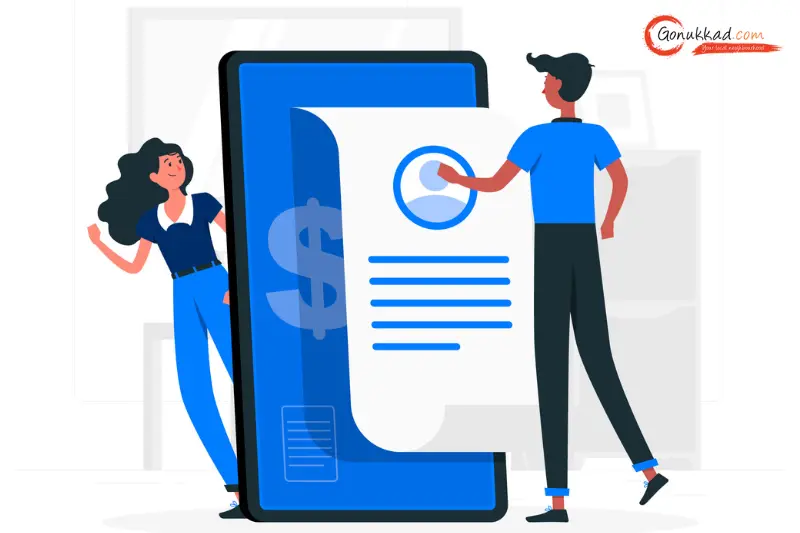
Last updated on 28 October, 2023
Written by Content Team
The Ultimate Guide to the Flipkart Seller Account
Learn how to manage your Flipkart seller account with ease. Explore about creating, deleting, optimizing your account for success and utilizing customer care.
In the vast world of e-commerce, having a Flipkart seller account is an incredible opportunity to showcase and sell your products to millions of potential customers. This in-depth guide will lead you through every step of managing your Flipkart seller account. From creating and optimizing it to seeking assistance when needed, you'll gain valuable insights and knowledge. By the end, you'll be equipped with the knowledge to harness the full potential of your Flipkart seller journey.
Do you know how to create a Flipkart Seller Account? Creating a Flipkart seller account login is a straightforward process that involves a few key steps. Let's dive in:
Step 1: Sign Up or Log In
If you're new to Flipkart, you'll need to sign up with your business email or mobile number. If you already have a Flipkart customer account, you can simply log in and upgrade to a seller account.
Step 2: Provide Business Details
Fill in your business information, including name, address, and contact details. This information is crucial for seamless communication and order fulfillment.
Step 3: Add Product Listings
Start adding your products to the catalog. Provide accurate product titles, descriptions, and high-quality images. This information helps customers make informed purchasing decisions.
Step 4: Choose Fulfillment Methods
Decide how you want to fulfill orders: through Flipkart's fulfillment centers or by self-shipping. Each method has its pros and cons, so choose what suits your business best.
Step 5: Start Selling
Once your listings are live, you can start receiving orders. Manage orders, update stock levels, and keep an eye on customer feedback through your seller dashboard.
Your seller account dashboard is your command center. It provides an overview of your orders, payments, customer ratings, and more. Regularly check your dashboard for updates and insights to enhance your seller performance.
Managing Your Products
Efficient product management is essential for a successful seller account. Use the dashboard to add new products, update existing listings, and manage inventory. Keep your product information accurate and up-to-date to attract potential buyers.
Understanding Orders and Fulfillment
Orders will start flowing in once your products gain traction. Process orders promptly, update shipping details accurately, and ensure timely delivery. Customer satisfaction plays a pivotal role in building your seller's reputation.
Optimizing Your Listings
Optimized product listings are more likely to attract customers. Use relevant keywords in your titles and descriptions to improve visibility. High-quality images and clear product information also contribute to higher conversions.
Flipkart Seller Account Customer Care Number
Encountering issues with your seller account? Flipkart provides a dedicated customer care number for sellers. If you face technical glitches, order-related problems, or account issues, don't hesitate to reach out for assistance.
Benefits of an Account Manager
Large-scale sellers often benefit from having a dedicated Flipkart seller account manager. This professional can provide personalized guidance, help you understand trends, and suggest strategies to enhance your sales on Flipkart.
How to Delete Your Flipkart Seller Account
Wanting to know how to delete Flipkart Seller Account? If you ever decide to discontinue selling on Flipkart, you can initiate the account deletion process. Log in to your seller account, navigate to settings, and follow the account closure steps. Make sure to clear any pending orders before proceeding.
Managing a Flipkart seller login account opens doors to a vast online market. From creating an account to optimizing listings and understanding orders, this guide has covered the essential aspects of your seller journey. To embark on this path to success, remember the importance of customer care and account management. Now, armed with this knowledge, you're ready to make the most of your Flipkart seller account.
Looking for a vibrant community of sellers and buyers? Explore Gonukkad, your one-stop destination for all things local and online shopping. Join us today!
Q. How do I create a Flipkart seller account?
A. To create a Flipkart seller account, sign up or log in, provide business details, add product listings, choose fulfillment methods, and start selling.
Q. Can I get assistance if I face issues with my account?
A. Absolutely! Flipkart offers a customer care number for sellers. Don't hesitate to seek help for any account-related problems.
Q. What's the role of an account manager?
A. An account manager provides personalized guidance and strategies to enhance your sales on Flipkart, making them invaluable for larger sellers.
Q. How can I delete my Flipkart seller account?
A. Log in to your account, go to settings, and follow the account closure steps to delete your Flipkart seller account.
Q. Is optimizing product listings important?
A. Yes, optimized listings with accurate information, keywords, and high-quality images improve your product's visibility and conversion rate.
Amplify sales with our expert account management. Unleash your true potential now!
Call Us