5 December, 2023
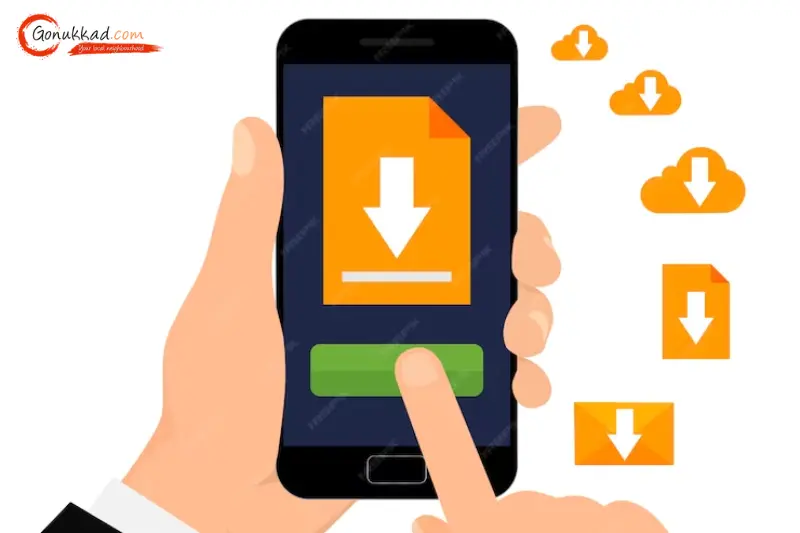
Last updated on 2 May, 2024
Written by Content Team
5 Ways To Downloading The Amazon Seller App - GoNukkad
Explore the power of the Amazon Seller App – your go-to tool for managing your business on the Amazon marketplace.
Welcome to the world of seamless e-commerce management with the Amazon Seller App. This article unravels the features and steps to download the Amazon Seller app for PC and Windows, empowering you to take your Amazon business to new heights.
The Amazon Seller App stands as a pivotal tool in the arsenal of every seller navigating the expansive landscape of the Amazon marketplace. This section provides a comprehensive overview of the app's functionalities, emphasizing how it catalyzes efficient business management.
At the heart of the Amazon Seller App is its capability to simplify the often intricate process of product listing and management. Sellers can seamlessly add new products to their inventory, optimize product details, and ensure their listings are not only compelling but also in tune with Amazon's algorithm for maximum visibility.
The Amazon Seller App is a robust tool designed to empower sellers to manage their business on the Amazon marketplace efficiently. We will explore the key features that make this app an indispensable companion for sellers seeking success in the dynamic world of e-commerce.
1. Easy Product Upload: The Amazon Seller App simplifies the process of adding new products to your inventory. With an intuitive interface, sellers can efficiently upload product details, including titles, descriptions, and images.
2. Optimization Tools: Enhance your product visibility with optimization tools that guide sellers in creating compelling listings. This includes features to improve product titles, descriptions, and images, aligning them with Amazon's search algorithm.
3. Inventory Tracking: Efficient inventory management is made possible through the app's tracking capabilities. Sellers can monitor stock levels and set up alerts to ensure timely restocking, minimizing the risk of stockouts.
4. Order Confirmation and Updates: The app provides real-time notifications for new orders and updates throughout the fulfillment process. Sellers can stay informed about order statuses and changes, fostering transparency and efficient order processing.
5. Shipping Integration: Integration with shipping services streamlines the shipping process. Sellers can seamlessly manage shipping details, print labels, and ensure timely delivery, enhancing the overall customer experience.
6. Automated Alerts: Proactive inventory management is supported by automated alerts. Sellers can configure the app to send notifications when stock levels are low, prompting timely action to prevent supply disruptions.
7. Bulk Editing: For sellers managing a large inventory, the app's bulk editing capabilities are invaluable. Bulk actions enable efficient updates to product details, pricing, and other essential information.
Sellers need to embark on a straightforward yet essential process of downloading and installing the application to harness the power of the Amazon Seller App. This section provides a step-by-step guide on how to acquire the app for different platforms, emphasizing the flexibility it offers for both PC and Windows users.
Sellers who prefer managing their Amazon business on a personal computer can do so by following these steps to download the Amazon Seller app for Windows:
1. Visit the Amazon Seller App Page: Navigate to the official Amazon Seller App page on your web browser.
2. Sign In or Create an Amazon Seller Account: Log in with your existing Amazon Seller account credentials or create a new account if you are a first-time user.
3. Locate the Download Option: Look for the download option or link provided on the page specifically for PC users.
4. Download and Install: Click on the download link to initiate the download process. Once the download is complete, follow the installation prompts for the Amazon Seller app download.
5. Log In and Set Up: Launch the app, log in with your Amazon Seller account, and follow the on-screen instructions to set up and configure the app based on your business needs.
The Amazon Seller App is a game-changer for sellers aiming to thrive on the Amazon platform. Embrace the convenience, features, and mobility it offers to enhance your selling journey. Download the app today and embark on a more efficient and profitable e-commerce experience. Ready to enhance your e-commerce game? Visit GoNukkad now for additional resources, expert advice, and a vibrant community of sellers sharing their experiences. Elevate your Amazon selling experience with GoNukkad today!
Q. How often should I update my product information using the Amazon Seller App?
A. Regularly updating product information is crucial for maintaining accuracy and visibility. Aim for updates at least once a month, ensuring that titles, descriptions, and images are current and optimized.
Q. Can I manage my Amazon business solely through the mobile app interface?
A. Yes, the Amazon Seller App offers a mobile-friendly interface, allowing you to manage your business efficiently on the go. Familiarize yourself with the mobile features for seamless remote management.
Q. What metrics should I focus on when monitoring performance within the app?
A. Key metrics to focus on include conversion rates, order defect rates, and customer feedback. These indicators provide insights into the health of your business and areas for improvement.
Q. How can I optimize my inventory using automated alerts in the Amazon Seller App?
A. Set up automated alerts for low stock levels to receive timely notifications. This feature ensures proactive inventory management, helping you avoid stockouts and maintain optimal product availability.
Q. Is it necessary to participate in Amazon seller community forums within the app?
A. While not mandatory, participating in Amazon seller community forums provides valuable insights, support, and knowledge sharing. Engaging with the seller community can enhance your understanding of best practices and industry trends.
Amplify sales with our expert account management. Unleash your true potential now!
Call Us