29 August, 2023
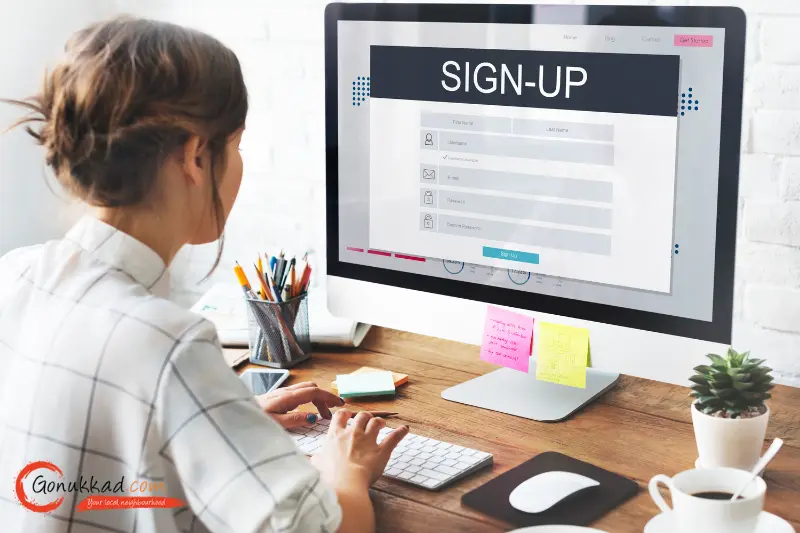
Last updated on 28 October, 2023
Written by Content Team
Amazon Seller Login Guide 2023: Everything You Need to Know
Learn how to access the Amazon seller login in 2023, including key steps, fees, eligibility, and insights into Amazon seller flex login in India.
Are you ready to tap into the world of e-commerce and expand your business? Whether you're an established retailer or a budding entrepreneur, Amazon provides a platform to reach millions of potential customers. The Amazon India E-commerce firm created Amazon Seller Services Private Limited to manage all Amazon seller login operations in India.
You may start selling your goods on Amazon if you have a product sales business. The seller can advertise their items online or sell the listed products at their prices after creating a seller account. In this comprehensive guide, we'll walk you through the step-by-step process of creating an Amazon seller login in 2023.
There are a few things you should be aware of before registering on the site, even though it is rather simple and can be finished in an hour or two:
1. Your contact information, address, and legal company name.
2. A usable email address for this company profile.
3. An internationally chargeable credit card with an accurate billing address.
4. A phone number where people may reach you during the registration process.
5. Tax identity information.
Steps to Create an Amazon Seller Login India
You still need to sign up to sell on the platform if you already have a buyer's account, but you may use the same email address and password. Becoming an Amazon seller begins with the
Amazon seller login:
1. Go to the official Amazon website and click the Amazon Seller Registration Link.
2. Select "Become an Amazon Seller" on the page, and click the option to become an Amazon seller.
3. It's crucial to read and accept the terms and conditions that govern selling on Amazon.
4. Provide your personal information on the application form and click "Next."
5. Fill in your business details and attach any necessary documents. Click "Next" to proceed.
6. After submitting your application, you'll receive a reference number on your mobile and email.
How to Become an Amazon Seller?
If you currently run a brick-and-mortar business, transitioning to an Amazon seller can expand your reach exponentially. Here's a simplified overview of the process:
1. Open Amazon Seller Account: Start by creating your Amazon seller account.
2. List Your Products: Once registered, list your products for sale on Amazon's platform.
3. Product Goes Live: Your products will become available for purchase on Amazon's marketplace.
4. Receive Order Notifications: Amazon will notify you of orders via email and SMS, providing delivery details.
5. Pack and Hand Over: Prepare your products for shipping and hand them to the designated pickup service.
6. Patent Confirmation: Comply with Amazon's terms and conditions to receive patent confirmation.
Amazon Selling Fees
Below are some of the fees on Amazon that you may be supposed to pay:
1. Referral fees: This charge is what Amazon keeps as a commission for customers using its platform. The fees range from 12 to 40%, depending on the category. The majority of products include a 15% referral fee.
2. Individual seller fee: In this case, you need to pay $0.99 for each sale in addition to the referral fee.
3. FBA charges: You must pay the platform's shipping and handling expenses if you participate in Amazon's FBA program. For little items weighing up to one pound, this often comes to close to $3.00. The fees rise in proportion to the size or weight of the products.
4. Other fees: If you use Amazon FBA, you could also have to pay media charges when promoting DVDs, books, and other items, as well as advertising expenses.
Amazon sellers using the service Amazon Seller Flex may handle their businesses more easily. With the help of Seller Flex, sellers may choose what time of day, how many orders per day, and at what point they want to get alerts. This encourages more efficient business management and better inventory control for retailers.
Amazon Seller Flex was created to give merchants greater inventory control and continuous delivery benefits. According to one online store, the service also has negative implications. And if not taken seriously, it can have serious consequences for enterprises.
Amazon Seller Flex Login Process
The process for accessing Seller Flex is as follows:
1. Sellers first need to create an Amazon Seller Account.
2. After logging in, sellers can access the Seller Flex area of their account.
3. In the seller central tab, sellers can view their orders, sales history, and account information.
4. Amazon Sellers can also manage shipping and fulfillment settings, as well as create new accounts and sell through Amazon Marketplace.
Amazon Seller Flex Eligibility
1. You have a valid Amazon Professional Seller account.
2. You have a decent probability of being approved for the program if you have a history of processing orders successfully for Amazon.
3. You have a track record of exceptional customer service as an Amazon seller.
4. Your financial background is unblemished:
5. You must abide by the Amazon vendor Regulations if you are an Amazon vendor.
6. When beginning a business, having a functioning bank account is crucial to take deposits and send payments.
7. You must achieve the required minimum monthly sales.
There are several benefits to being an Amazon seller in 2023, whether you're a person trying to sell a few things or a company striving for big sales volumes. To guarantee a good selling experience, keep in mind to compile the relevant information, comprehend the fees involved, and abide by Amazon's terms and regulations. Furthermore, if you qualify for an Amazon seller flex login, it may give you more freedom and control over your inventory management and delivery procedures. Transform your selling strategy today with Gonukkad. GoNukkad's dedicated team will help you with tailored solutions to supercharge your Amazon business.
Q. What information is required to create an Amazon seller login in India?
A. You'll need your legal business name, address, contact details, email, internationally chargeable card, phone number, and tax identity information.
Q. How to create an Amazon seller login account?
A. Visit the Amazon Seller Registration Link, accept the terms, fill in personal and business details, and submit your application. You'll receive a reference number.
Q. Is there a fee to create an Amazon seller account?
A. Yes, there are two options: an Individual selling plan with a $0.99 per transaction fee or a Professional selling plan with a $39.99 monthly fee and no per-transaction fee.
Q.What is an Amazon seller flex login?
A. Amazon Seller Flex allows sellers to manage orders flexibly, control notifications, and streamline inventory. It enhances inventory management and shipping efficiency.
Q. What are the eligibility criteria for an Amazon seller flex login?
A. Eligibility includes a good-standing Amazon Professional Seller account, a track record of successful orders, positive customer feedback, a clean financial history, a valid business license, and access to a reliable vehicle.
Amplify sales with our expert account management. Unleash your true potential now!
Call Us