21 December, 2023
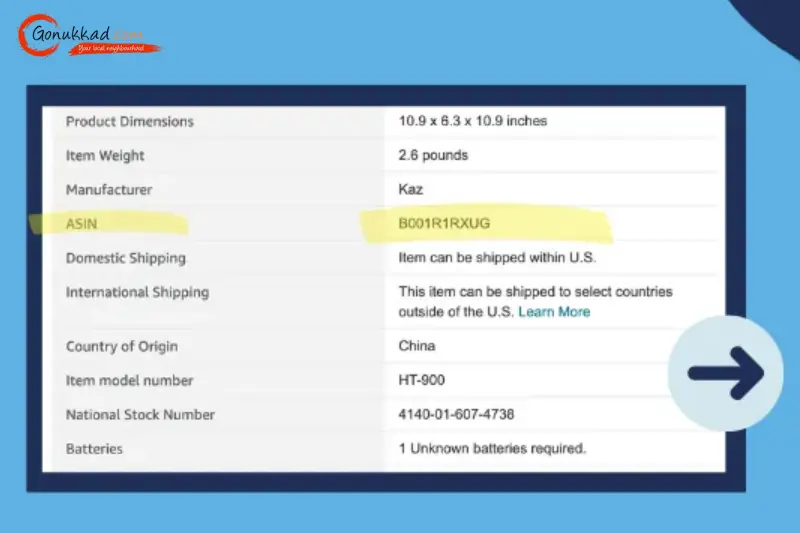
Last updated on 21 December, 2023
Written by Content Team
How To Create a New ASIN on Amazon in 2024: Gonukkad
Unlock the secrets of ASIN on Amazon in 2024 with our step-by-step guide. Learn the process, key takeaways, and FAQs. Elevate your Amazon selling game!
In the rapidly evolving world of e-commerce, mastering the art of creating a new ASIN on Amazon is crucial for sellers looking to grow their businesses in 2024. The ASIN, or Amazon Standard Identification Number, is a unique identifier for each product, enabling efficient tracking, search result identification, and seamless product listing creation on the Amazon platform. This unique identifier ensures that sellers can position their products to stand out in the crowded marketplace. This article guides you through a step-by-step process, providing invaluable insights into optimizing your ASIN creation for maximum visibility and profitability.
An Amazon Standard Identification Number (ASIN) is a distinctive code intricately assigned to every product within the Amazon ecosystem. This unique identifier is not just a random assortment of characters; rather, it serves as the digital fingerprint of each product. ASIN plays a pivotal role in the meticulous tracking and seamless listing of items on the Amazon platform.
Understanding ASINs unlocks the gateway to effective product management and visibility on Amazon. These alphanumeric codes are the linchpin that connects your product to the vast offerings of the e-commerce giant, allowing potential customers to discover, evaluate, and ultimately purchase your merchandise. Let us use this foundational knowledge to understand the step-by-step process of crafting a new ASIN on Amazon in 2024.
The world of e-commerce is dynamic and ever-evolving. Creating a new ASIN can open doors to increased visibility and sales. Here is a step-by-step guide to help you with the process:
Here's how you can create a new ASIN on Amazon:
Creating a new Amazon ASIN number begins with thorough market research and strategic keyword selection. This foundation sets the tone for a successful ASIN. Start by identifying relevant keywords that resonate with your product and target audience. Utilize tools like Amazon Keyword Tool and Google Keyword Planner to explore trending keywords in your niche.
Craft compelling product images and detailed descriptions. Visual appeal and accurate information are key factors in attracting potential buyers. Invest in professional photography to showcase your product from various angles. Ensure high-resolution images that highlight product features. Create a detailed yet concise product description that addresses customer needs and highlights unique selling points.
Set competitive prices and establish efficient shipping options. The right pricing strategy contributes to your product's success. Research competitor pricing to determine a competitive yet profitable price point for your product. Consider offering promotions or discounts to attract initial buyers. Additionally, streamline your shipping process to provide reliable and timely delivery. Amazon favors sellers with efficient shipping practices, positively impacting your product's visibility.
Navigate through Amazon Seller Central to add your product. Follow the prompts, ensuring accurate details at every step. Start by selecting the appropriate category for your product. Provide essential information such as product title, brand, and manufacturer details. Input your researched keywords strategically into the product title and description to enhance discoverability. Verify your pricing details, ensuring they align with your market research. Lastly, review and confirm all entered details before submitting your product for approval.
Option 1: Creating an ASIN for an Existing Product Listin
Step 1: Select "Add a Product" from the Catalog drop-down
Step 2: Search for the product using a product identifier such as UPC, EAN, JAN, or ISBN
Step 3: Locate the product and click "Show variations" if applicable
Step 4: Select a condition and choose "Sell this Product.
Step 5: Enter your offer details, ensuring accurate information, and click "Save.
Option 2: Creating an ASIN for a New-to-Amazon Produc
Step 1: Select "Add a Product" from the Catalog drop-down
Step 2: Choose "I'm adding a product not sold on Amazon.
Step 3: Either search for your product's category or browse the Select a Product Category option
Step 4: Enter the required information in the "Vital Info" and "Offer" tabs
Step 5: Select "Save changes" to complete the listing process
Creating a new ASIN demands meticulous planning and execution. Follow our guide for success. Ready to elevate your Amazon business with GoNukkad? Start building your ASIN today!
Q. How long does it take to create a new ASIN?
A. The time to create a new ASIN varies based on factors like the complexity of your product and familiarity with the Amazon Seller Central platform. On average, it may take a few hours to a day.
Q. Can I edit product details after creating an ASIN?
A. Yes, you can edit specific product details after creating an ASIN. However, some information, such as the product identifier and category, may have restrictions on editing.
Q. What role do keywords play in ASIN creation?
A. Keywords are crucial in ASIN creation as they enhance your product's discoverability. Using keywords in the product title and description improves search visibility, attracting more potential customers.
Q. Is professional photography necessary for product images?
A. Yes, professional photography is highly recommended. High-quality images contribute to the overall appeal of your product, increasing the likelihood of attracting customers.
Q. How frequently should I update product information?
A. Regularly update product information, especially pricing, and key details, to stay competitive. Monitor market trends and adjust your product listings accordingly.
Amplify sales with our expert account management. Unleash your true potential now!
Call Us