10 November, 2023
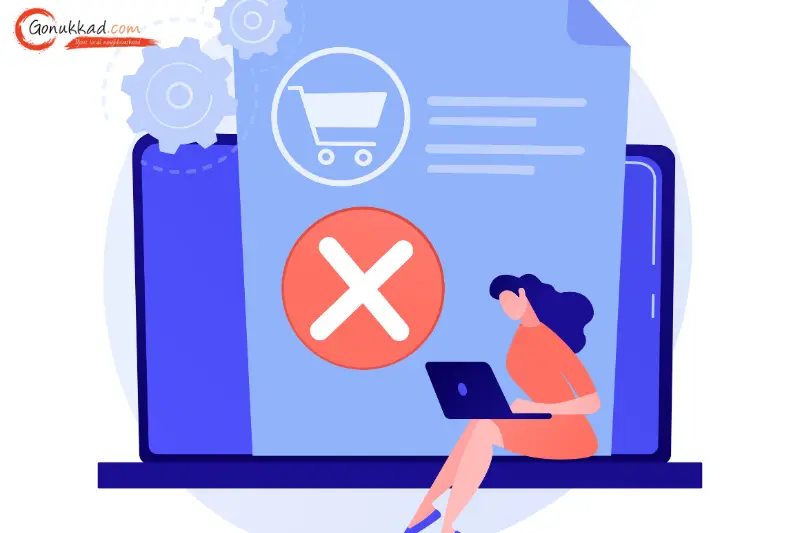
Last updated on 2 May, 2024
Written by Content Team
How To Cancel Order in Flipkart 2024: Easy Ways To Follow
Learn how to cancel order in flipkart easily in 2024. Discover the steps to flipkart order cancel before delivery, after shipping, and more.
Online shopping is super common today, and Flipkart? It is majorly popular with loads of people. But what if you have gotta cancel an order? So many reasons could pop up. This is your straightforward guide to doing just that in 2024. No matter the stage of your order, before it is out for delivery, after it is sent out, or even if it is on its way, we've got you covered. We will go through the simple steps for each situation. This way, you can shop worry-free, knowing you can make changes if the need arises.
It happens occasionally that you may decide against a purchase before it is even dispatched. Follow these procedures to Flipkart cancel order before it is delivered:
1. Create and log in to your Flipkart account.
2. Go to the "My Orders" section.
3. Locate and select the order you want to cancel.
4. Choose "Cancel" from the drop-down option.
5. Follow the on-screen instructions to confirm the cancellation.
It is vital to remember that not all orders may be canceled, especially if they come from Flipkart-certified merchants or meet specific criteria. In these cases, you can contact Flipkart customer service for assistance.
Even if your order has been delivered but has not yet arrived at your address, you may be able to cancel it. Here is how to proceed:
1. Create and log in to your Flipkart account.
2. Go to the "My Orders" section.
3. Locate and select the shipping order you want to cancel.
4. Locate and select the shipping order you want to cancel.
5. Follow the prompts to confirm the cancellation.
It is imperative to take immediate action while this opportunity is open. There is less time to how to cancel order in Flipkart once it is on route.
What if you have missed the window for canceling an order before delivery? Don't worry; you may still request a refund or replacement within 10 days of receiving your order. Here's how it's done:
1. Access your Flipkart account.
2. Navigate to the "My Orders" tab.
3. Find the delivered order you want to return and click on it.
4. Select the "Return / Replace" option.
5. To finish the procedure, follow the on-screen directions.
Flipkart provides a 10-day return policy for most items, so if you're not satisfied with your purchase, you may get a refund or a replacement.
You may occasionally wish to cancel a purchase because of unanticipated events or shifting tastes. The following general advice will help how to cancel order in Flipkart:
1. Verify that you are currently signed into your Flipkart account.
2. Review the seller's return and cancellation policy. Some products, like electronics, might have different rules.
3. Contact Flipkart customer support if you face issues with the online cancellation process.
anceling the purchase on a Flipkart order is Easy! You could stop your purchase before it's shipped, while it's on route, or even when it's almost at your doorstep. Flipkart gets it, and they've got you covered. Remember to act quickly and adhere to Flipkart's return and cancellation policies for a seamless shopping experience. Flipkart's service team is ready and waiting to lend a hand if you are puzzled. As the world of internet shopping shapes and shifts, Flipkart promises you flexibility with a safety net. They want you to shop happy and worry-free.
Experience the future of business growth at GoNukkad. Seamlessly integrate tools, marketing programs, and top talent to scale your success, now within your reach.
Q. Can I cancel a Flipkart order if it is from a Flipkart-assured seller?
A. While Flipkart provides the option to cancel most orders, those from Flipkart-assured sellers may have limited cancellation windows. It's best to check the specific seller's cancellation policy.
Q. Can I cancel an order on Flipkart if it's part of a bundle or combo deal?
A. Cancellation policies for bundle or combo deals can vary. It's essential to review the terms and conditions specific to the bundle or combo offer to understand your cancellation options.
Q. What should I do if my order arrives damaged or incorrect?
A. If you receive a damaged or incorrect item, you should initiate a return or replacement request within Flipkart's specified time frame. Log in, select the order, and follow the Return/Replace process to get a refund or replacement.
Q. What if I miss the cancellation window on Flipkart?
A. If you miss the cancellation window, you can still return the order within 10 days of delivery. Log in, go to My Orders, select the delivered order, and click Return/Replace.
Q. Are there any exceptions to Flipkart's cancellation policy?
A. Yes, some products, like electronics, may have different cancellation rules. It's essential to review the seller's cancellation and return policy for specific details.
Amplify sales with our expert account management. Unleash your true potential now!
Call Us