20 November, 2023
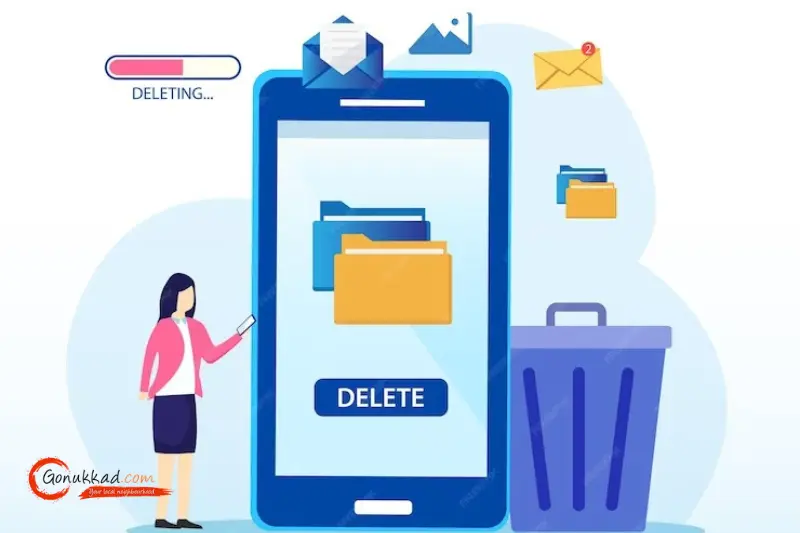
Last updated on 24 May, 2024
Written by Content Team
How to Delete Flipkart Account in 2024: Ultimate Guide
Find out how to delete Flipkart account in 2024 with our updated guide. Comprehensive instructions to help you through the process
Do you want to permanently cancel your Flipkart account? This comprehensive tutorial will assist you in closing your account for whatever reason, or it can be used to simplify your online presence. Continue reading to learn how to quickly and easily how to delete Flipkart account.
You can get assistance from Flipkart customer service as well. Any pertinent data can be downloaded or saved before account deactivation. Flipkart does not allow you to remove your order history. By getting in touch with Flipkart seller assistance, you can also cancel your Flipkart seller account. You can get in touch with them via chat, phone, or email.
A person may choose to remove their Flipkart account for several reasons. Common reasons include desiring a fresh start, reducing online shopping habits, or privacy concerns. In addition, you may choose to delete your Flipkart profile if you've encountered unpleasant encounters or discovered better options.
Users are unable to remove their accounts on Flipkart. Users may cancel their accounts as an alternative. The order history will be permanently removed from a Flipkart account upon deletion, while some personal data will remain. Flipkart is required to keep an online history of transactions for financial reporting and tracking reasons. To reactivate a deactivated Flipkart account, users can contact Flipkart seller support through email, phone, or chat support.
To delete a Flipkart search history, users can:
1. Visit the Flipkart website
2. Log in to their account
3. Click on "My Account" in the top right corner of the screen
4. Click on "Settings"
5. Scroll down and click on "Privacy Settings"
6. Click on "Clear Search History"
There is no way to delete a Flipkart account permanently. You can deactivate it, but deactivation is not the same as deletion. A deactivated account can be reactivated. You can contact Flipkart seller support to deactivate a Flipkart seller account. You can contact them by email, phone, or chat support. You can't delete your order history from Flipkart. Flipkart is required to keep an online history of your transactions for financial reporting and tracking reasons. Follow these steps on how to delete flipkart account:
Visit the Flipkart website or open the app and log in using your credentials.
Locate and click on 'My Account,' usually found in the upper right corner of the page.
Scroll down to find 'More Settings' and click on it to proceed.
Look for the 'Deactivate Account' option. Click on it to begin the process.
Follow the prompts to confirm the deactivation process. You might be asked to provide a reason for leaving. Once confirmed, your account will be deactivated.
Make sure to clear any pending orders or address any issues related to your account before initiating this process.
Permanently deactivating your Flipkart account is a simple process, but it's important to take the required precautions to make sure the process goes smoothly. You can easily delete your Flipkart profile by following the above instructions, regardless of the reason for your change in preferences or privacy concerns. Ready to manage your online presence better? Explore more lifestyle and tech-related tips on GoNukkad to enhance your digital experience.
Q. Can I reactivate my Flipkart account after deleting it?
A. You cannot reactivate it from the Flipkart app so you have to go to the desktop version of Flipkart (you can use Chrome desktop view for smartphones or from the computer). Go to login and enter your email/phone number and the password. Flipkart will give the option to reactivate the account.
Q. Will deleting my account remove my order history?
A. Deleting your account does not remove your order history. However, your personal information will no longer be accessible or tied to your account. You can not delete the Order History from Flipkart as Due to financial reporting or tracking reasons they are obliged to keep an online history of your transactions. Order history will remain on file.
Q. How long does it take to delete a Flipkart account?
A. Deactivating your account is an immediate process, but some data may take time to be fully removed from Flipkart's servers.
Q. Can I delete my Flipkart account through the mobile app?
A. Yes, you can use the Flipkart mobile app to cancel your account by following the same instructions as on the website. These instructions will assist you in deleting or deactivating your Flipkart account if you decide you no longer want to use it for whatever reason. Go to the Flipkart website or app. Enter your password and registered email address to access your Flipkart account.
Q. What happens to my Flipkart wallet balance after deleting my account?
A. Before deleting your account, ensure to use or transfer any remaining balance in your Flipkart wallet, as it will not be refunded post-account deletion.
Amplify sales with our expert account management. Unleash your true potential now!
Call Us