21 November, 2023
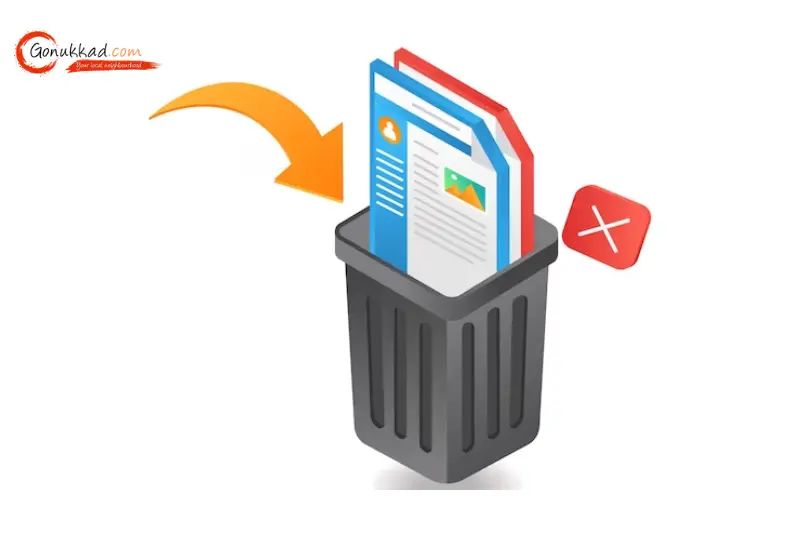
Last updated on 12 July, 2024
Written by Content Team
How to Delete Flipkart Order History 2024? | GoNukkad
Learn how to delete Flipkart order history Ensure your privacy with easy ways. Learn why clearing your purchase records is important for online safety.
Flipkart is one of the top e-commerce sites for online buying, with a wide range of products available. Users may, however, want to remove their Flipkart order history for a variety of reasons, such as account organization or privacy concerns. In this guide, we will delve into the methods to how to delete flipkart order history while understanding the importance of managing your online footprint.
Get step-by-step instructions on deleting your Flipkart order history. Explore the Flipkart Price Calculator for accurate price comparisons and better deals.
Your Flipkart order history encapsulates a record of all the purchases you've made on the platform. This includes details such as product names, prices, and order dates. While this history can be convenient for tracking past purchases, it can also reveal sensitive information about your buying habits and personal data. Every purchase made on Flipkart is documented in an order history. Product name, price, order date, shipping date, delivery address, mode of payment, and order status are among the details it contains.
1. Go to the All Orders page
2. Select View All Orders
3. On the All Orders page, you can see a summary of your orders, including the total number of orders, the total amount spent, and the number of returns
1. Navigating to My Orders in your Flipkart app, m-site, or desktop site
2. Selecting your order
3. Clicking on the item you want to track
On this page, you can see the journey of the product as it moves from one stage to the other until it is delivered. It also shows the installation details for applicable products.
Flipkart is required to retain an online history of your transactions for tracking and financial reporting purposes, thus you are unable to remove your order history from them. To cancel an order on Flipkart, sign in to your account, navigate to My Orders, choose the product you wish to return, and click the Cancel button. Knowing how to delete order history from Flipkart is crucial for maintaining your privacy and security online. Hackers and unauthorized users might exploit this information to target you with tailored scams or phishing attempts. Additionally, managing your order history can help organize your account and prevent clutter.
You can't delete your order history on Flipkart, but it will be automatically deleted after 6 months. You can check your order history by navigating to My Orders in the Flipkart app, m-site, or desktop site.
1. Close the Flipkart app
2. Long-press the Flipkart app icon
3. Go to App Info
4. Click Clear Data
5. Select Clear All Data
6. Click OK
1. Go to Account Settings
2. Select General Settings
3. Select Manage Account
4. Select Deactivate
5. Select a reason for deactivating
6. Confirm your password
1. Log in to your Flipkart account.
2. Go to the "My Orders" section.
3. Find the order you wish to delete from history.
4. Click on "Cancel" or "Return" to remove the order.
5. Repeat the process for all orders you want to delete.
1. Visit the Flipkart Help Centre.
2. Navigate to the "Contact Us" section.
3. Choose the appropriate issue category (e.g., Account & Login).
4. Describe your request to delete order history in detail.
5. Wait for Flipkart's response and follow their instructions.
1. Regularly review and clean your order history.
2. Avoid storing sensitive information within your account.
3. Utilize strong, unique passwords for added security.
4. Monitor your account for any suspicious activities.
Managing your Flipkart order history is pivotal for safeguarding your online privacy. Implementing the steps outlined here can help maintain a clean and secure account. For more information on managing online accounts, visit GoNukkad for insightful tips and guides.
Q. 1. Is it possible to completely erase my entire Flipkart order history?
A. No, you cannot delete your order history from Flipkart. Flipkart is required to keep an online history of your transactions for financial reporting or tracking reasons. You can deactivate your Flipkart account, but you can't delete it. A deactivated account can be reactivated.
Q. 2. Will deleting order history affect my ongoing orders or refunds?
A. No, deleting order history doesn't impact ongoing orders or refunds. It only removes the order from your visible history.
Q. 3. Can I retrieve deleted order history on Flipkart?
A. Once deleted, order history cannot be recovered. Ensure deletion is necessary before proceeding.
Q. 4. How often should I delete my Flipkart order history?
A. Consider reviewing and deleting order history periodically, especially after completing transactions or if privacy is a concern.
Q. 5. Are there any alternative methods to delete Flipkart's order history?
A. Currently, the two main approaches are self-service deletion or getting in touch with Flipkart support. On Flipkart, it is not possible to remove your purchase history. You can, however, deactivate your account for a few days or months, in which case you won't be able to view any history upon reactivation. Your order history will be permanently deleted from your Flipkart account when you remove it, however, some of your personal data will remain.
Amplify sales with our expert account management. Unleash your true potential now!
Call Us