24 August, 2023
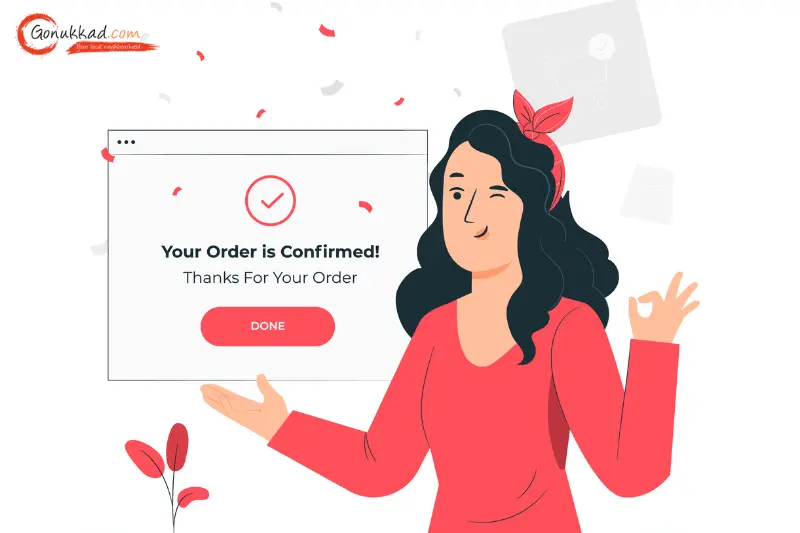
Last updated on 2 May, 2024
Written by Content Team
How To Place Order in Meesho (2024) - GoNukkad
Read this blog and get information about Meesho Order. How to place order in Meesho is clearly explained with simple steps.
Online platforms have been creating a significant mark in the modern world. People nowadays often prefer staying in and scrolling and ordering instead of going through a long process of stepping out of the house and going from one shop to another to finalize one item. The same is in the case of outfits; customers go window shopping most of the time. To cater to this very need of the customers, many market enterprises have started their e-commerce platform with several features so that the former can enjoy a seamless online shopping experience.
Along with most of the wide ranges of shopping websites, Meesho is a social commerce platform that is based in India. It is an online reseller platform that offers low items at low prices. To place a meesho order, one needs to follow a specific set of guidelines.
The main motive of this e-commerce platform is to give the required exposure to all the small enterprises who want to make it to the making world. Besides micro-businesses, this platform gives a chance to individuals who want to make some money by making online storefronts on various social media platforms for example Instagram, Whatsapp, Facebook, and more.
It is a Bangalore-based firm that also connects manufacturers with resellers. Here, the manufacturers will list the stocked items in the app and retailers will be able to select any of the items. Retailers can sell the items on various social media platforms such as Whatsapp, Instagram, and Facebook. Apart from their clothing items, Meesho also lists kitchen, furniture, and cosmetics.
In 2015, Meesho was launched under the name FASHNEAR where people could buy fashion and clothing items from local stores. FASHNEAR also offers the delivery option to its respective customers. However, soon FASHNEAR faced losses. The entrepreneur of FASHNEAR noticed that sellers are opting for online selling more as compared to offline selling. This inspired the makers of FASHNEAR to come up with an effective strategy. This is how FASHNEAR was renovated and came to be known as 'Meesho' by 2015's end.
To place an order in Meesho, one needs to follow the below guidelines:-
1. Open the App: the first stage to order on Meesho is to open it. So people who don't have the app must install the app from Play Store or Apple Store and then open it.
2. Select the item: After opening it, one needs to scroll as much as they want until they find what they are looking for. For this, one needs to search for the item by searching it on the search tab on the homepage.
3. Click on Add to Cart: After the customer finds the product, the next step is to tap on the 'Add to Cart' option on the app to further proceed with buying the product.
4. Click on Continue: To proceed further, click on the option 'Continue'
5. Click on Cart: After this, one needs to tap on the 'cart' icon. The icon will appear on the right corner of the screen.
6. Tap on Continue: The customer will be redirected to the cart where all the products that he put in the cart will appear. After confirming that all the wanted products are in the cart, tap on the option 'continue'.
7. Add address and save: The follow-up process is to add the correct address and phone number details on the appeared screen. One needs to fill in the correct asked credentials as the information will be used to make the delivery.
8. Tap on the payment method: The next step is to make the payment and to do that, one needs to tap on the relevant payment method.
9. Click on 'Place Order: This is the last step to place an order in Meesho. To finish up the process, tap on the option 'place order'. To know the status of the orders, tap on my order meesho.
The above are all the steps that one needs to follow to place an order from meesho.
Ordering orders in Meesho is easy and hassle-free. Furthermore, another great thing about Meesho is that it strongly believes in empowering the Women of the country. This is the reason why the majority of the entrepreneurs in the app are women. Thus, these are all the information that is there to know about how one can order on Meesho. Get Everything You Need to Know Your Business with GoNukkad!
Q. What is Meesho?
A. Meesho is one of the famous and largest online marketplaces for not only big but also small entrepreneurs. This app helps resellers who already sell through other social media platforms such as Whatsapp and Instagram to expand their business.
Q.Is it safe to shop on Meesho?
A. Since Meesho has both verified sellers as well resellers, it is safe to shop from this app.
Q. Does Meesho offer high-quality items?
A. Meesho promises to offer high-quality suppliers who offer high-quality items. However, if the item doesn't match the expectation, one can always return/refund the product as Meesho also offers a smooth process.
Q. How to know if the order is confirmed?
A. To know if the order is confirmed, one needs to visit the 'orders' section where all the items ordered will be displayed. There, one needs to tap on the particular order to know if it is confirmed or not.
Q. Is it necessary to check the product availability before placing?
A. It is not necessary to check the product availability as all the products that are live on the app are in-stock.
Amplify sales with our expert account management. Unleash your true potential now!
Call Us